Playing games on a PC is one of the most flexible ways to experience video games, offering a customizable environment where users can optimize performance, visual quality, and control methods. However, gaming on a PC is more than just having the hardware; it also requires essential software to ensure games run smoothly. This blog will guide you through what is needed to run games on a PC, focusing on the most important software you should install and why it’s essential for your gaming experience.
Table of Contents
1. Introduction
PC gaming can be exciting but also a bit overwhelming for new users. With the rapid evolution of game technology, knowing what software you need is crucial to making sure your games run smoothly and provide the best experience possible. In this blog, we’ll break down what is used to play games on PC—from the core software to helpful extras that can boost your performance.
“What is needed to run games on PC?”
Let’s dive in!
2. Operating System: The Foundation of PC Gaming
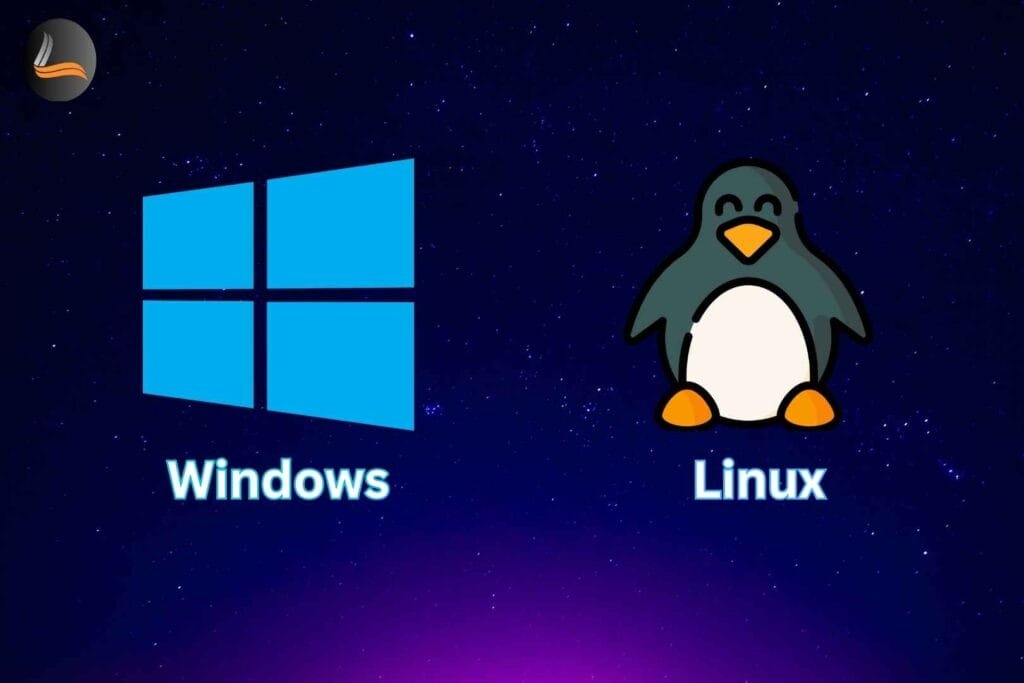
Key Software: Windows OS or Linux (with emulation software)
Your operating system (OS) is the most fundamental software for PC gaming. Most modern games are designed to run on Windows because it offers the broadest compatibility. Microsoft’s Windows 10 and 11 are currently the most popular, providing native support for nearly all PC games.
For users who prefer open-source platforms like Linux, running Windows-based games is possible but may require additional tools like Wine or Proton (available through Steam). However, native Linux gaming support is growing, thanks to open-source titles and indie developers.
Why Windows is the Standard:
- DirectX support: DirectX is a collection of APIs (Application Programming Interfaces) that are crucial for rendering games, especially with 3D graphics.
- Compatibility with major game launchers like Steam, Epic Games, and Origin.
4. Graphics Drivers: The Heart of Visual Performance
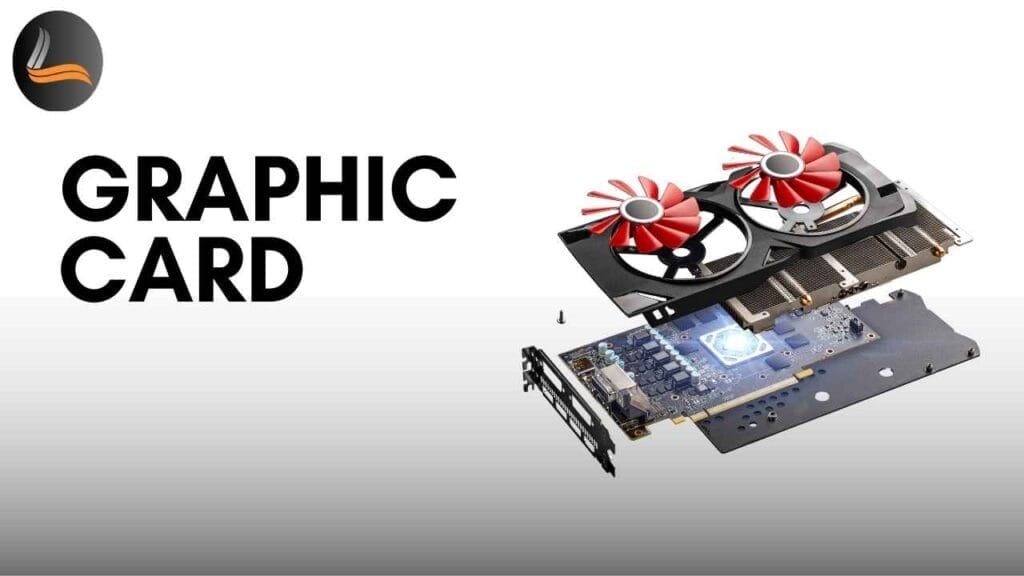
Key Software: Nvidia GeForce Experience, AMD Adrenalin
Graphics drivers are the link between your hardware and the games you play. They allow your graphics card (GPU) to communicate effectively with your system and ensure that games display correctly. It’s important to keep these drivers updated.
- Nvidia GeForce Experience: Automatically updates your drivers and optimizes in-game settings based on your hardware.
- AMD Adrenalin: Offers similar features for AMD GPU users, including real-time performance monitoring and game optimization.
Both of these tools also include built-in game recording and screenshot functionality, which can be helpful if you’re streaming or sharing gameplay.
5. Frameworks and Libraries
Key Software: DirectX, .NET Framework, Visual C++ Redistributables
When it comes to what is needed to run games on PC, the answer often includes specific frameworks and libraries that many games depend on. These include:
- DirectX: Crucial for rendering high-quality graphics and sound in most PC games. DirectX 12 is the latest version.
- .NET Framework: Some games require this framework to run background processes or additional content.
- Visual C++ Redistributables: These are essential for many games and applications to function properly on Windows.
These software packages often install automatically when you install a game, but it’s good to keep them updated.
Also Read: Top 15 Ai Websites that make your life easy
6. Antivirus and Security Software
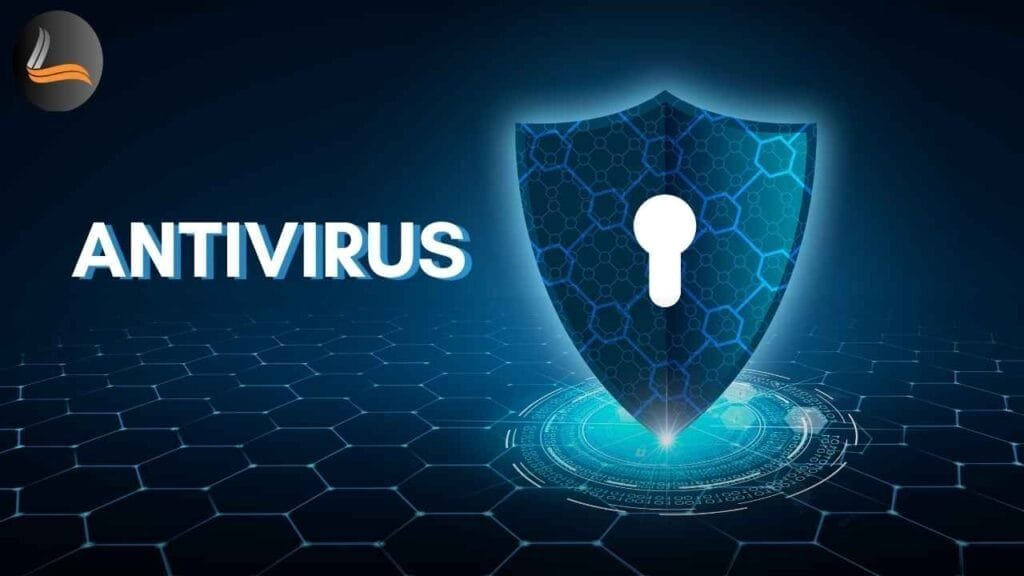
Key Software: Windows Defender, Bitdefender, Avast
While gaming, you want to ensure that your PC is protected from malware, especially when downloading files from the internet. Although modern games come from legitimate platforms, malware can still affect performance. Some gamers worry about antivirus software slowing down their system, but this can be avoided with well-optimized security solutions.
- Windows Defender: The built-in security tool for Windows. It’s lightweight and does the job without impacting performance too much.
- Bitdefender: A popular antivirus option that offers a “Game Mode” to minimize performance interruptions while you play.
- Avast: Known for its free version, Avast is a good option, although it’s been criticized for being resource-heavy in the past.
7. Game Optimization Tools
Key Software: MSI Afterburner, Razer Cortex
To get the most out of your hardware, you might want to use optimization tools. These programs help monitor your system’s performance and allow you to tweak settings to get higher frame rates and better visuals.
- MSI Afterburner: This software is invaluable if you’re using an Nvidia or AMD GPU. It allows you to overclock your GPU and monitor in-game performance stats like frame rates.
- Razer Cortex: A tool designed to improve game performance by shutting down unnecessary background processes while you’re playing.
These tools help you maximize your PC’s potential without sacrificing performance.
8. Software for Enhanced Control
Key Software: Logitech Gaming Software, Corsair iCUE
Most gamers don’t just use a keyboard and mouse—they invest in gaming peripherals like high-DPI mice, mechanical keyboards, and custom controllers. These devices often come with software to fine-tune their settings.
- Logitech Gaming Software: Allows you to configure macros, adjust DPI sensitivity, and customize RGB lighting for Logitech devices.
- Corsair iCUE: Similar functionality for Corsair products, with extra features for monitoring system performance.
Having peripheral software not only enhances gameplay but can also provide immersive experiences with RGB lighting synced to in-game events.
9. Conclusion
To enjoy the best PC gaming experience, you’ll need more than just good hardware. Installing and maintaining the right software—from your operating system and game launchers to essential drivers and optimization tools—ensures smooth performance and keeps you competitive. Whether you’re a casual player or an aspiring esports pro, the combination of these tools will help you get the most out of your gaming sessions.
So now that you know what is used to play games on PC, you’re ready to dive into the world of PC gaming. Make sure your software is up-to-date, and game on!
