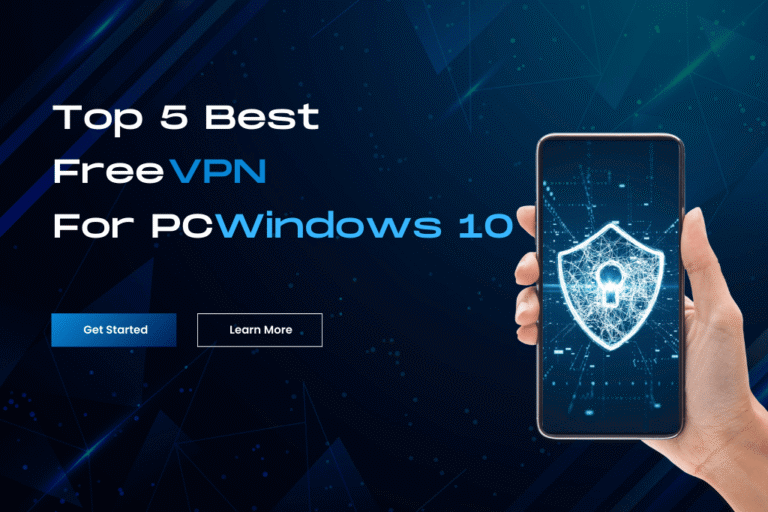From creating courses and presentations to recording games and online meetings, screen recording has become crucial for a variety of jobs. You’ve come to the right place if you’re looking for free PC screen recording software. The top ten free screen recording software options will be examined in this blog post; each has special features and applications. This list has something for everyone, regardless matter whether you’re a teacher, content creator, or player.
1. OBS Studio (Open Broadcaster Software)

Best for: Gamers, Streamers, Advanced Users
Supported Platforms: Windows, macOS, Linux
OBS Studio is one of the best free software for screen recording. This software is mostly used for live streaming on different platforms but it can also used for screen recording. OBS Studio has many features for screen recording like full or specific screen capture to record screen.
If you are a gamer and want to record your gaming videos then this software is best for you because it has microphone and camera control features that give a better experience.
- Pros:
- No watermarks or time limits.
- Supports multiple video formats.
- High-quality recording with advanced settings.
- Excellent for live streaming.
- Cons:
- Can be complex for beginners.
- No built-in editing tools.
2. Flash Back Express

Best for: Beginners, Tutorials
Supported Platforms: Windows
Flash Back Express free software for screen recording offers a simple design that’s easy for beginners to explore. It helps you record your screen, grab live video, and record sounds at the same time. Although the editing features are limited, its free version doesn’t set time limits or watermarks, making it a great choice for creating lessons or educational videos.
- Pros:
- No watermark or time restrictions.
- User-friendly interface.
- Scheduled recordings.
- Cons:
- Limited editing options.
- Only available on Windows.
3. ShareX

Best for: Advanced Users, Developers
Supported Platforms: Windows
ShareX is a powerful, open-source screen recording software packed with features. It is perfect for users who need a free tool with more advanced options like custom screen regions, automated file sharing, and extensive file format support. It also supports screen capture, scrolling capture, and GIF creation.
- Pros:
- Supports multiple export formats.
- No watermark or time limits.
- Extensive capture and sharing options.
- Cons:
- Steeper learning curve.
- Not optimized for gaming.
4. Apower REC

Best for: Professionals, Presenters
Supported Platforms: Windows, macOS
Apower REC is another reliable screen recorder that offers high-quality video recording with support for webcam capture, audio recording, and annotations. The free version allows users to capture video with annotations, making it ideal for presentations or training sessions.
- Pros:
- Simple and elegant interface.
- Supports webcam and system audio recording.
- Annotations and scheduling features.
- Cons:
- No editing tools in the free version.
- Paid upgrade required for more features.
5. Screencast-O-Matic (ScreenPal)
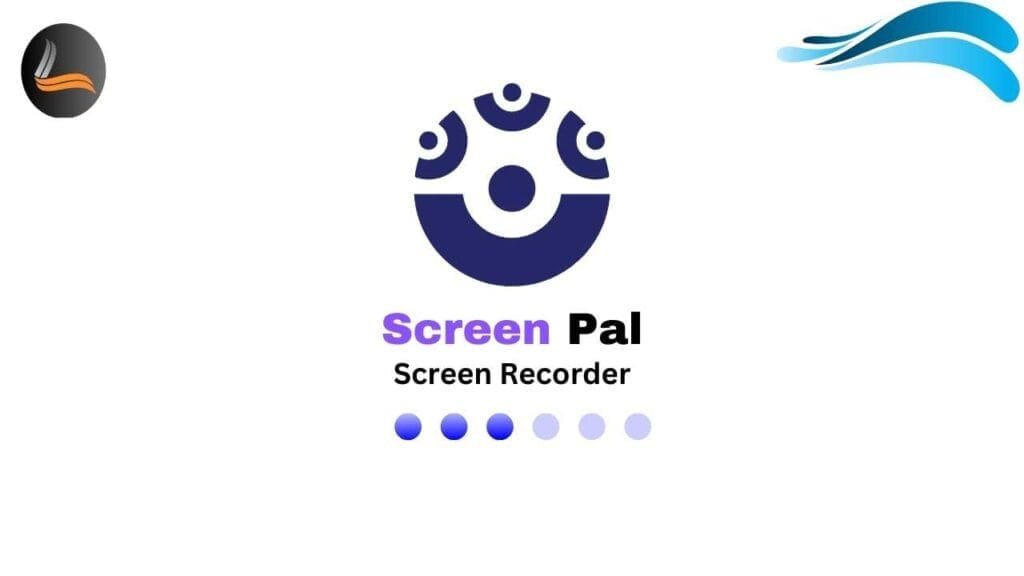
Best for: Educators, Casual Users
Supported Platforms: Windows, macOS, Chrome OS
Screencast-O-Matic (now rebranded as ScreenPal) is a simple tool that is widely used by educators and students for recording lessons, tutorials, and presentations. Its free version allows you to record short clips of up to 15 minutes, with easy-to-use annotation tools during the recording.
- Pros:
- Easy to use with a simple interface.
- Allows live annotations during recording.
- Cross-platform (Windows, macOS, Chrome OS).
- Cons:
- Free version limited to 15 minutes.
- Watermark in the free version.
6. Tiny Take

Best for: Quick Video Clips
Supported Platforms: Windows, macOS
Tiny Take is designed for quick screen captures and short video recordings. The free version restricts recordings to 5 minutes, but for those who need to record short clips, this can be a great option. It also provides cloud storage for sharing your videos.
- Pros:
- Simple and lightweight.
- Free cloud storage.
- Cons:
- Recording limited to 5 minutes in the free version.
- No advanced editing tools.
7. Cam Studio

Best for: Basic Screen Recording
Supported Platforms: Windows
Cam Studio is a lightweight and easy-to-use screen recorder that’s perfect for basic screen recording. Although it lacks advanced features, it gets the job done for quick and simple tasks.
- Pros:
- Lightweight and easy to use.
- Free and open-source.
- Cons:
- Lacks editing features.
- Limited output formats.
Also Read: Top 15 Ai Websites that make your life easy
8. Loom
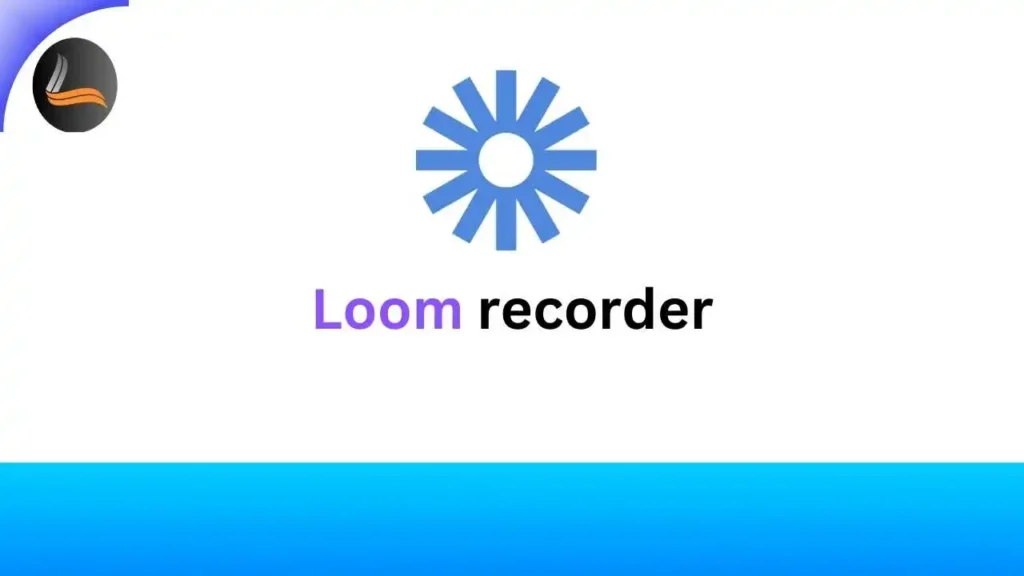
Best for: Quick Sharing, Remote Teams
Supported Platforms: Windows, macOS, Chrome
Loom is free software for screen recording an easy-to-use screen camera made for quick movie-making and sharing. It’s great for those who need to share directions, report problems, or perform video talks. You can record your screen, camera, or both, and the tool makes it easy to share movies via a link.
- Pros:
- Quick video sharing.
- Built-in webcam and audio support.
- Easy-to-use interface.
- Cons:
- Limited editing features in the free version.
- 5-minute recording limit in free version.
9. Debut Video Capture

Best for: Versatile Recording
Supported Platforms: Windows, macOS
Debut Video Capture is a free software for screen recording that can capture video from both internal and external sources. It is useful for recording your screen, security camera footage, or even video from VHS devices. Although it lacks advanced editing features, it is packed with recording options.
- Pros:
- Captures from multiple sources.
- No time limits.
- Cons:
- Interface feels dated.
- Limited editing tools.
10. Free Cam

Best for: Professional Screencasts
Supported Platforms: Windows
Free Cam is a simple but powerful screen recording tool designed for professionals who need to create high-quality screencasts. It comes with a built-in audio/video editor, making it easier to polish your recordings before sharing them.
- Pros:
- No watermarks or time limits.
- Built-in editor.
- Cons:
- Limited export options (only .WMV).
- Windows-only.
Final Thoughts
Finding the right free software for screen recording depends on your specific needs—whether you want a full suite of editing tools, a lightweight app for quick recordings, or software for professional streaming. OBS Studio and FlashBack Express are excellent choices if you’re looking for full-featured tools without limitations, while Loom and TinyTake offer easy solutions for quick sharing. For those who need more specialized features, ShareX and Free Cam stand out.
Each of these tools has its strengths, and most come without any of the drawbacks like watermarks or time limits found in many free options. Depending on your purpose—whether recording gameplay, tutorials, or business presentations—you can choose the tool that fits your needs best.