In this post, we’ll cover everything you need to know about converting JPG to WEBP Converter for free using online tools. You’ll also learn why this conversion is beneficial and how to choose the best tools for the job.
JPG to WEBP Converter
Converted Image:
If you’re looking for an efficient way to reduce image sizes without sacrificing quality, using a JPG to WEBP converter is the solution. WEBP is an advanced image format developed by Google that helps reduce file sizes while maintaining great image quality. You can also convert JPG to PNG freely. Whether you’re a website owner trying to speed up load times or someone who needs optimized images for various projects, converting your JPG files to WEBP can make a big difference.
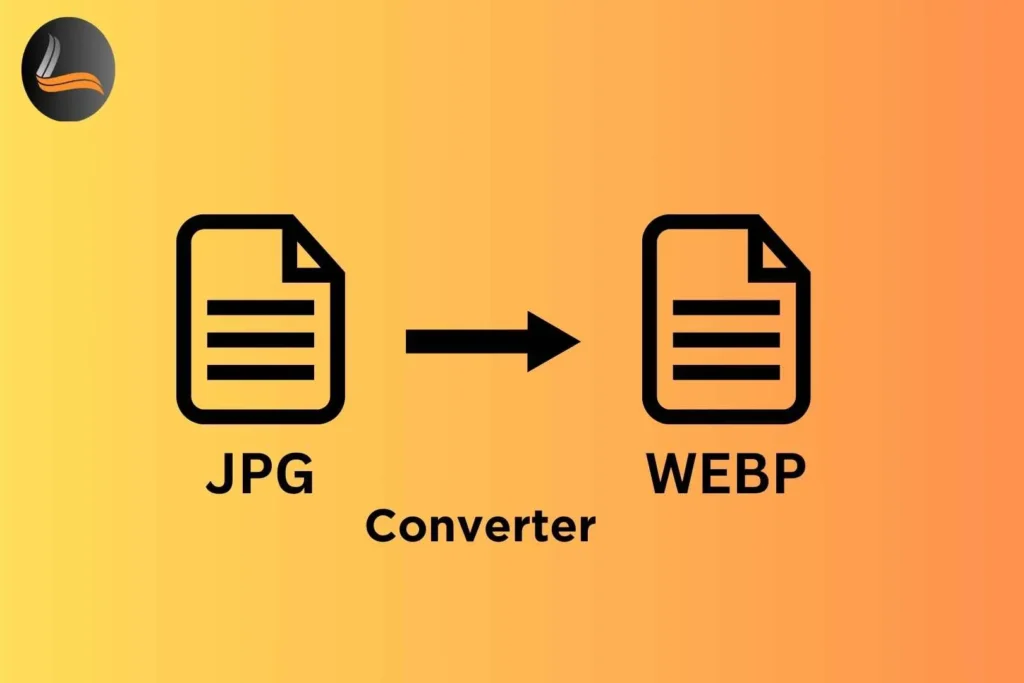
What Is a JPG to WEBP Converter and Why Do You Need It?
JPG to WEBP converters are tools that allow you to convert your standard JPG images into the WEBP format. The primary reasons for using these converters are:
- Smaller File Sizes: WEBP images are typically 25-34% smaller than JPG images, which is important for faster website loading times and reducing bandwidth usage.
- Support for Transparency and Animation: Unlike JPG, which doesn’t support transparent backgrounds or animations, WEBP offers these features, making it more versatile for web use.
- Quality Retention: Despite the smaller file size, WEBP maintains image quality with both lossy and lossless compression options.
These benefits make converting JPG to WEBP an essential step for web developers, graphic designers, and even casual users who want to optimize image-heavy projects without compromising on visual quality.
How to Convert JPG to WEBP: Step-by-Step Guide
Many online converters allow you to convert JPG images to WEBP for free without needing to download software. Here are a few steps that most converters follow:
- Choose a Converter: Select a reliable JPG to WEBP converter free tool.
- Upload Your JPG File(s): Most platforms allow you to drag and drop the images into the interface or use the upload button. Check file size limits (some converters cap at 10MB per image).
- Click Convert: After uploading, simply press the “Convert” button. Some tools also provide settings to tweak the output quality of your WEBP images.
- Download Your WEBP File(s): Once the conversion is complete, download your images. Some tools even offer bulk downloads, zipping all your converted images for ease.
Why You Should Convert JPG to WEBP
Still wondering why converting JPG to WEBP is worth it? Here are some compelling reasons:
1. Improves Website Speed
Since WEBP files are significantly smaller, they reduce the load on your server, improving page loading speeds. This is crucial for website performance, especially for mobile users or those with slower internet connections.
2. Reduces Bandwidth Usage
WEBP’s smaller file size also reduces bandwidth consumption, which is particularly beneficial for websites with high traffic volumes. Using WEBP images helps websites perform better without compromising image quality.
3. Modern Features for Web Design
WEBP supports both transparency (like PNG) and animation (like GIF), making it more versatile for dynamic website designs. If you want to feature transparent images or small animations on your site without bloating your page size, WEBP is the best choice.
4. Environmentally Friendly
Smaller file sizes mean less data needs to be transmitted and stored, indirectly reducing energy consumption. This may seem minor, but for high-traffic websites, the cumulative environmental impact can be significant.
JPG vs. WEBP: Which Should You Use?
Both JPG and WEBP have their own advantages, but when it comes to web performance, WEBP comes out ahead. Here’s a quick comparison:
| Feature | JPG | WEBP |
|---|---|---|
| File Size | Larger | 25-34% smaller |
| Transparency | Not supported | Supported |
| Animation | Not supported | Supported |
| Compression | Lossy | Lossy and Lossless |
| Best For | Photography, Print | Web, Performance |
For web usage, especially where speed and performance matter, WEBP is the clear winner. However, for traditional print or high-detail images, JPG may still be your best option.
Conclusion
Converting JPG to WEBP offers many advantages for web developers, designers, and everyday users looking to optimize images for online use. With free, easy-to-use tools available online, there’s no reason not to take advantage of this modern image format.
Whether you’re working on a personal blog, an e-commerce store, or a large corporate website, switching to WEBP can significantly enhance performance while maintaining high image quality. So, why wait? Try out one of the recommended converters today and see the difference for yourself!
