Introduction
Video editing on Android has never been more accessible or versatile. With powerful editing apps, you can create professional-quality videos directly from your smartphone. Whether you’re crafting content for social media, documenting memorable moments, or experimenting with creative projects, there’s an app that fits your needs. This guide explores the best free video editing apps for Android, with a detailed focus on InShot Video Editor, to help you make an informed choice.
Table of Contents
Why Choose Android Video Editing Apps?
Android devices are packed with capabilities that make video editing straightforward and enjoyable. Here’s why Android editing apps stand out:
- Ease of use: Many apps offer user-friendly interfaces.
- Cost-effectiveness: Many top apps are free or provide affordable premium features.
- Portability: Edit videos anytime, anywhere, without needing bulky equipment.
Now, let’s dive into the most popular free video editing apps available for Android.
1. InShot Video Editor

Why InShot Stands Out
InShot is one of the most beginner-friendly yet feature-rich apps for editing videos on Android. It’s ideal for creating engaging content for platforms like Instagram, TikTok, and YouTube.
Key Features:
- Basic Editing: Trim, cut, split, and merge videos with ease.
- Custom Aspect Ratios: Perfect for Instagram reels, YouTube videos, and TikTok content.
- Music and Effects: Add royalty-free soundtracks, sound effects, or voiceovers.
- Text and Stickers: Personalize your videos with a wide variety of fonts, stickers, and animations.
- Transitions and Filters: Create polished videos with built-in filters and smooth transitions.
Best For: People who like and are new to social media.
Download Inshort
2. CapCut

Developed by the creators of TikTok, CapCut is perfect for editing short, engaging videos for social media.
Key Features:
- Multi-layer editing for precise control.
- Advanced effects like slow motion and background removal.
- Extensive library of stickers and audio tracks.
Download Capcut
Best For: TikTok and Instagram creators.
3. KineMaster

A feature-packed app for both amateurs and professionals, KineMaster provides multi-layer editing capabilities.
Key Features:
- Multi-track timeline editing.
- Precise tools for trimming, splicing, and cutting clips.
- Green screen (chroma key) for advanced projects.
Pros:
- Suitable for detailed and professional editing.
- High-quality exports up to 4K.
Cons:
- Watermarks on videos unless you subscribe to the premium version.
Download KineMaster
Best For: Intermediate to advanced editors.
4. Filmora
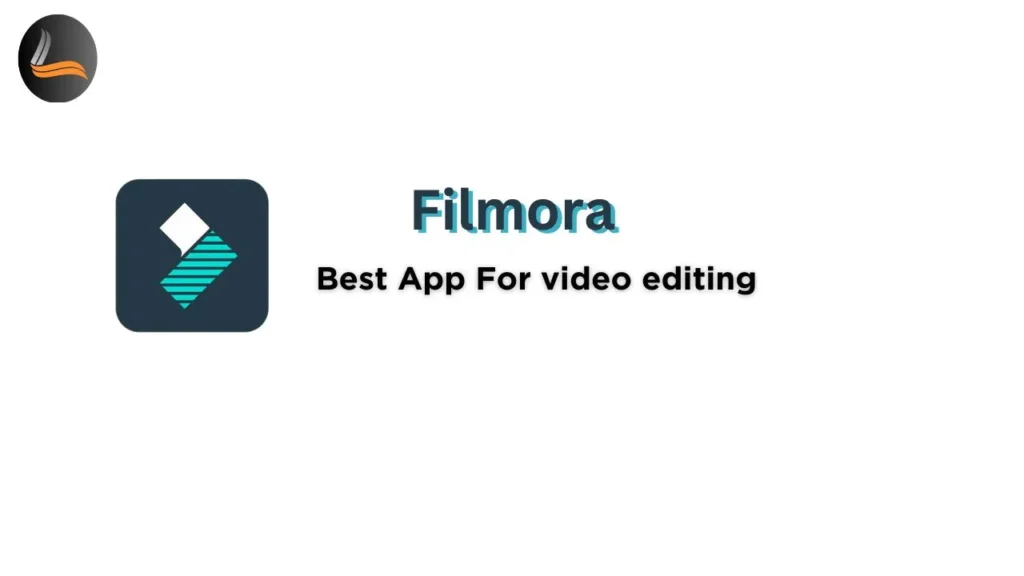
Filmora combines simplicity with advanced features, making it an all-in-one solution.
Key Features:
- One-tap effects, filters, and transitions.
- Professional-grade tools like video speed adjustment and noise removal.
- Direct sharing to social media platforms.
Pros:
- Easy to use with an intuitive interface.
- Supports various video resolutions.
Cons:
- Free version adds watermarks to exports.
Download Filmora
Best For: Quick edits for professional-looking videos.
5. Adobe Premiere Rush

From Adobe’s trusted suite, Premiere Rush offers cross-platform compatibility and powerful editing tools.
Key Features:
- Multi-track editing with drag-and-drop functionality.
- Integration with Adobe Creative Cloud.
- Customizable animated titles.
Pros:
- High-quality features for free.
- Seamless synchronization with desktop apps.
Cons:
- Limited to three exports in the free version.
Download Adobe Premiere Rush
Best For: Content creators familiar with Adobe products.
6. Power Director

Power Director is known for its professional-grade tools, including motion graphics and chroma key support.
Key Features:
- Multi-track timeline with advanced transitions.
- Green screen for background replacement.
- Motion tracking for dynamic effects.
Pros:
- Robust editing tools for free.
- 4K video exports.
Cons:
- Watermarks on free exports.
- Requires a learning curve for beginners.
Download Power Director
Best For: Advanced video projects.
7. Viva Video

Viva Video is a fun and user-friendly app, particularly great for creating short clips and social media stories.
Key Features:
- Built-in templates for quick edits.
- Fun stickers, text styles, and transitions.
- Slideshow maker for photo-based videos.
Pros:
- Great for beginners.
- Huge library of visual effects.
Cons:
- Ads and watermarks in the free version.
Download Viva Video
Best For: Creative and casual edits.
8. Splice

Splice offers an intuitive interface with professional tools like multi-track timelines and audio mixing.
Key Features:
- Volume control, cropping, and splitting tools.
- Custom audio and text overlays.
- Advanced tools for slow-motion effects.
Pros:
- High-quality editing for free.
- Multi-track timeline for precise edits.
Cons:
- Occasional glitches reported by users.
Download Splice
Best For: Social media creators who need precision.
Try this tool: JPG to PNG Converter
Tips for Choosing the Best Video Editor
When selecting an app, consider the following:
- Your Skill Level: Beginners may prefer InShot or VivaVideo, while professionals might choose KineMaster or PowerDirector.
- Watermark Policy: Free apps often include watermarks; look for apps like CapCut that don’t.
- Export Quality: Ensure the app supports resolutions like 1080p or 4K for polished videos.
- Purpose: For social media content, apps like InShot and CapCut shine with tailored features.
Conclusion
Editing videos on Android has never been easier. Apps like InShot, CapCut, and KineMaster empower creators with tools for both simple tweaks and advanced projects. Whether you’re just starting out or you’re an experienced editor, the perfect app is just a download away.
For a free, all-around editor, InShot is hard to beat. Its intuitive design and robust features make it a favorite for beginners and social media enthusiasts alike. Start experimenting with these apps today and take your video editing skills to the next level!
