Table of Contents
Introduction
Android 15 and its crazy features is here and it promises to transform the way we interact with our smartphones. With a focus on security, privacy, and usability, this latest version has features that cater to both casual users and tech supporter. In this article, we explore the top features of Android 15, ensuring you’re well-informed before the stable version rolls out. The anticipation is building, as Android 15 is set to be available on a excess of devices, promising major updates for at least the next two years.
Feature #1: Enhanced Privacy with Private Space
One of the best features of Android 15 is the introduction of Private Space. This feature allows users to create a secure area on their devices where they can store sensitive information without fear of eyes. Unlike its predecessors, Android 15 natively offers this functionality, allowing users to hide and protect their private data effectively.
You can lock this space using biometrics, a PIN, or a password, ensuring that only you can access it. Moreover, if you ever need to clear out your Private Space, Android 15 allows you to delete everything within it without affecting other data on your device. This feature is particularly beneficial for users who prioritise their privacy in today’s digital world.
Feature #2: App-Based Screen Recording
Screen recording just got a significant upgrade with Android 15. The new app-based screen recording feature allows users to record their screens while using specific applications without capturing notifications or sensitive information. This is especially useful for content creators and professionals who need to share their screens without exposing personal data.
With this feature, you can choose to record just the application you’re using, ensuring that any notifications or sensitive information, such as OTPs or messages, remain hidden from the recording. This level of control over what gets captured is a game-changer for many users.
Feature #3: Theft Protection Enhancements

Android 15 takes a bold step in protecting users from theft. Utilizing the device’s gyroscope, the operating system can detect if your phone has been snatched away. In such an event, the phone will trigger a reset process that requires the original owner’s credentials to proceed.
This feature is particularly crucial in today’s world, where smartphone theft is rampant. By making it difficult for thieves to reset stolen devices, Android 15 adds an extra layer of security that every user can appreciate.
Feature #4: Webcam Functionality
In a world where remote work and video calls have become the norm, Android 15 allows users to utilize their phone’s camera as a high-resolution webcam. This feature simplifies the process of connecting your phone to a computer via USB Type-C. Once connected, users can select the webcam option, effectively turning their phone into a professional-grade camera for video conferencing.
This feature is a significant upgrade for those who rely on their smartphones for work and communication, providing a seamless way to enhance video quality during calls.
Feature #5: Cellular Network Security
To combat the growing threat of phishing and scam calls, Android 15 introduces Cellular Network Security. This feature ensures that users cannot make calls while connected to unencrypted networks. By doing so, it protects personal information from being intercepted by malicious actors.
With this added layer of security, users can feel more confident making calls and communicating sensitive information without the fear of being compromised.
Feature #6: Live Threat Detection
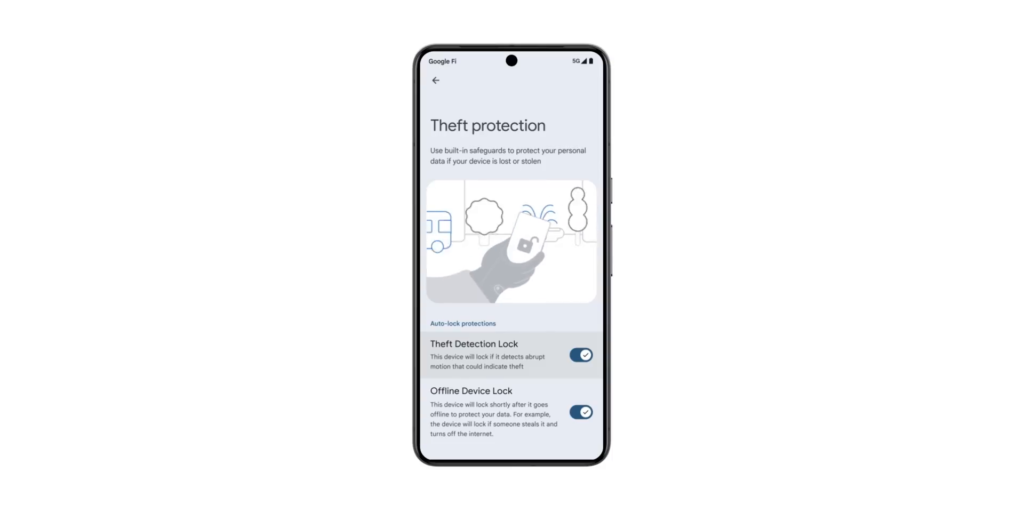
Security is a top priority for Android 15, and Live Threat Detection takes it a step further. When downloading apps from the Google Play Store, Android 15 utilizes AI to scan apps for potential threats before installation. This proactive approach allows users to install applications with greater confidence, knowing that they are protected from malicious software.
This feature is a significant improvement over previous versions, making Android 15 one of the safest operating systems to date.
Feature #7: App Pairs for Multitasking
For those who love multitasking, Android 15 introduces App Pairs, allowing users to open two applications simultaneously in split-screen mode. You can combine your favourite apps into one icon, making it easy to access them together without having to switch back and forth.
This feature significantly enhances productivity, especially for users who frequently use multiple apps for tasks such as note-taking while watching videos or browsing the web.
Feature #8: App Archiving
Android 15 also comes with an intelligent app archiving feature that identifies apps you haven’t used in a while and archives them automatically. This helps free up valuable storage space without requiring users to manually delete applications.
If you wish to use an archived app again, simply enable it, and it will restore itself to full functionality. This feature is perfect for users who have a cluttered app drawer and want to keep their devices organized.
Feature #9: Predictive Back Navigation
Navigating through settings can sometimes be a tedious task, especially when you’re not sure which screen you came from. Android 15 addresses this with a predictive back feature. By long-pressing the back button, users can see a preview of their previous screens, making it easier to navigate back without losing their place.
This small but impactful feature enhances the overall user experience, making it smoother and more intuitive.
Conclusion
Android 15 is set to be a game-changer in the smartphone industry, emphasizing security, privacy, and user-friendly features. With the introduction of Private Space, app-based screen recording, and enhanced theft protection, users can look forward to a more secure and efficient experience.
As the stable version approaches its release, it’s clear that Android 15 is built to provide to the needs of modern users. Whether you’re a tech enthusiast looking to explore the beta features or a casual user eager for updates, Android 15 has something for everyone.
Stay tuned for more updates and features as Android 15 continues to evolve. Don’t forget to check if your device is compatible and consider making the switch to experience all these exciting features first-hand!
